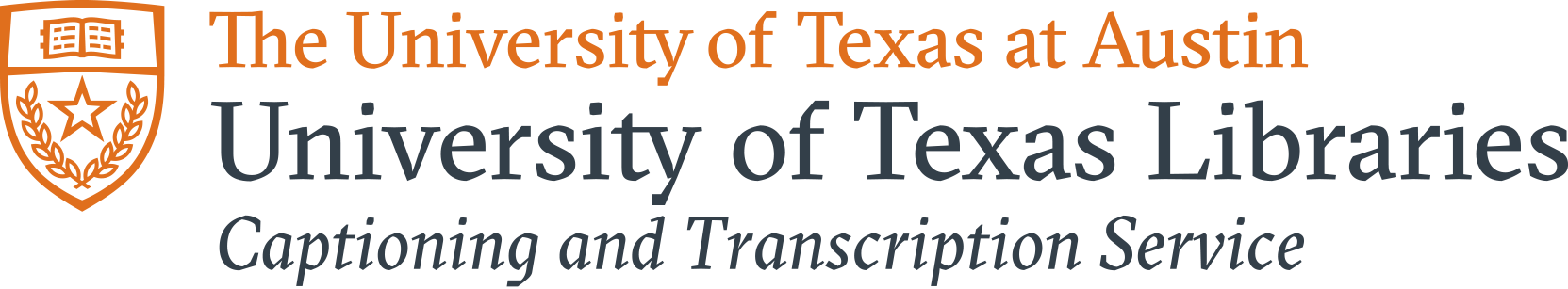At this time, live captioning or transcription can be provided by contracting a 3rd party vendor directly or coordinating with Disability and Access.
- To coordinate through Disability Services:
- Reservation required 1-2 weeks in advance. (https://utexas.qualtrics.com/jfe/form/SV_8qdNqul9uququoZ)
- Cost varies depending on various factors such as time of day, day of the week, and type of event.
- The cost of captioning is covered centrally if there is a student/faculty/staff member who needs an accommodation.
- It is recommended to assess accommodation need through an event registration process.
- Coordinate directly through a 3rd party vendor
Automated live transcription for Zoom
Zoom now offers automated "Live Transcription." You can read about the details on Zoom's website.
To enable, make sure you're running the most up-to-date Zoom client and select the "Live Transcript" button in the bottom menu.
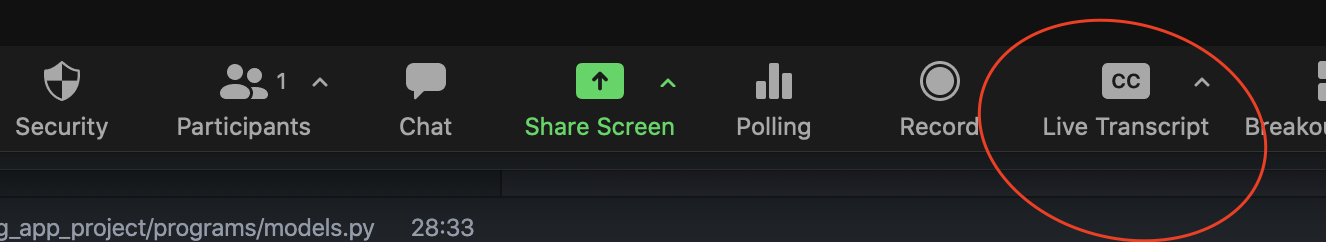
Then select "Enable Auto-Transcription".
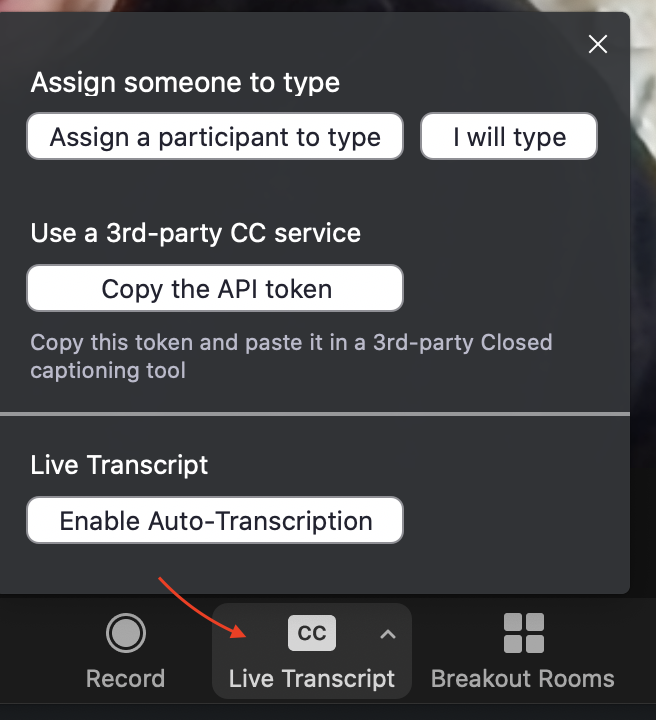
Or if you'd prefer a video walkthrough please check out this resource from the College of Fine Arts, Live Auto-captioning Now Available in UT Austin Zoom created by Julie Schell.
*Although ASR transcripts are available, they should not be considered an equal/appropriate replacement for human generated captions as an accommodation for deaf and hard-of-hearing (D/HH) individuals. Please contact Disability Services for more information if accommodations are required.
To have pre-recorded meetings or webinars captioned, please submit a request here.